siema, w jaki sposób zainstalować PDO na FreeBSD 10x?
bo szukam w necie ale chyba sie nieda ?
W jaki sposób zainstalować PDO na FreeBSD 10x?
Wątek przeniesiony 2018-05-08 13:34 z Newbie przez flowCRANE.
- Rejestracja: dni
- Ostatnio: dni
- Lokalizacja: Poland
- Postów: 266
0

- Rejestracja: dni
- Ostatnio: dni
- Lokalizacja: Wrocław
- Postów: 13042
0
Jakie PDO?
Wtyczkę do PHPa?
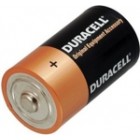
- Rejestracja: dni
- Ostatnio: dni
- Rejestracja: dni
- Ostatnio: dni
- Lokalizacja: Poland
- Postów: 266
0
vpiotr napisał(a):
http://easyos.net/articles/bsd/freebsd/installing_php_and_php_extensions_on_freebsd
dzięki ale nie pójdzie ten tutorial ponieważ na freebsd 10x nie działają komendy typu make install clean sypie errorami dlatego nie ogarniam jak to zainstalować to PDO
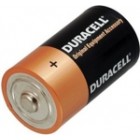
- Rejestracja: dni
- Ostatnio: dni
0
Pomocne może być dodanie tutaj tych errorów.
- Rejestracja: dni
- Ostatnio: dni
- Lokalizacja: Poland
- Postów: 266
1
vpiotr napisał(a):
Pomocne może być dodanie tutaj tych errorów.
proszę bardzo:
root@xxxxa:/usr/ports/lang/php5-extensions # make install clean
/!\ ERROR: /!\
Ports Collection support for your FreeBSD version has ended, and no ports are
guaranteed to build on this system. Please upgrade to a supported release.
No support will be provided if you silence this message by defining
ALLOW_UNSUPPORTED_SYSTEM.
*** Error code 1
Stop.
make[1]: stopped in /usr/ports/lang/php5-extensions
*** Error code 1
Stop.
make: stopped in /usr/ports/lang/php5-extensions
udało się tak:
cd /usr/ports/www/nginx && make ALLOW_UNSUPPORTED_SYSTEM=yes install UPGRADEPKG=yes clean
ale wychodzi ze mam zainstalowane:
UPPORTED_SYSTEM=yes install UPGRADEPKG=yes clean
===> Installing for php56-extensions-1.0
===> Checking if php56-extensions already installed
===> php56-extensions-1.0 is already installed
You may wish to ``make deinstall'' and install this port again
by ``make reinstall'' to upgrade it properly.
If you really wish to overwrite the old port of php56-extensions
without deleting it first, set the variable "FORCE_PKG_REGISTER"
in your environment or the "make install" command line.
*** Error code 1
poradziłem sobie jak ktoś ma coś takiego to:
pkg install php56-pdo_mysql