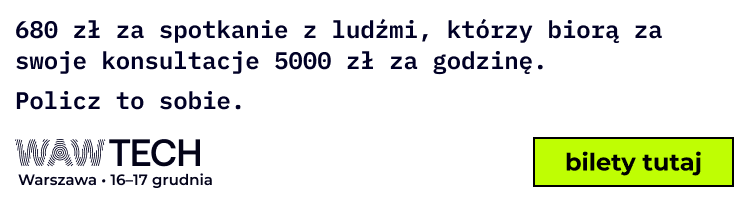Cześć.
Mam stan: [ [1, 2, 3], [4, 5, 6], [7, 8, 9] ]
Chciałbym wyświetlić to w tabeli 3x3
Po kliknięciu na liczbę chciałbym ją pomnożyć razy 2.
W jaki najlepszy sposób zmodyfikować stan i czy trzeba przekazywać położenie w tabeli np: [1,2]
w propsach czy jest jakiś sposób żeby komponent wywnioskował to samodzielnie :D ?
Poprawna modyfikacja stanu React

- Rejestracja: dni
- Ostatnio: dni
- Postów: 333

- Rejestracja: dni
- Ostatnio: dni
- Postów: 333
Żeby nie było że nic nie mam oto mój kod.
Wiem że to nie react ale zasada działania podobna.
Na razie każdy element wymnaża całą tabelę przez 2:
import { createElement, render, h, Component } from "preact";
const pure = require("purecss");
import "./style.css";
import { html } from "htm/preact";
class Squere extends Component {
render(props, state) {
return html`<div
class="pure-u-1-${props.szer}"
style="height: ${100 / props.wys}%"
>
<div class="center all-height item" onclick="${props.onDuble}">
<p>${props.number}</p>
</div>
</div>`;
}
}
class App extends Component {
state = {
rows: [
[1, 2, 3],
[4, 5, 6],
[7, 8, 9],
],
};
dubleIt = () => {
this.setState({
rows: [...this.state.rows].map((row) => {
return row.map((number) => number * 2);
}),
});
};
render(props, state) {
return html` <div class="pure-g full item">
${state.rows.map((row, rows) => {
return row.map((number, numberIndex) => {
return html`<${Squere} szer=${row.length}
wys=${state.rows.length}
number=${number}
onDuble=${this.dubleIt}>
</${Squere}>`;
});
})}
</div>`;
}
}
render(
html`
<main class='center all-viewport-height'>
<${App}></${App}>
</main>
`,
document.body
);

- Rejestracja: dni
- Ostatnio: dni
- Postów: 847
Mam trochę gotowe. przekazywanie propsów i wynoszenie w górę. Ale w preact i htm, więc pewnie trochę zbyt egzotycznie.
Z preacta trochę korzystałem, ale z tym htm/preact mam pierwszy raz do czynienia.
Jeśli cały czas ma być to tabela 3x3 to można to zmienić w taki sposób, że pozbywamy się tych zagnieżdżonych tablic z state.rows. Render się trochę upraszcza, bo wystarczy nam teraz tylko jedna pętla, oraz żeby zaktualizować klikniętą wartość musimy przekazać jedynie sam index.
class App extends Component {
state = {
rows: [1, 2, 3, 4, 5, 6, 7, 8, 9]
};
dubleIt(currentIndex) {
const rows = [...this.state.rows];
rows[currentIndex] *= 2;
this.setState({
rows
});
}
render(props, state) {
return html` <div class="pure-g full item">
${state.rows.map((number, index) => {
return html`<${Squere}
key=${index}
szer=${3}
wys=${3}
number=${number}
onDuble=${() => this.dubleIt(index)}
>
</${Squere}>`;
})}
</div>`;
}
}

- Rejestracja: dni
- Ostatnio: dni
- Postów: 8487
nazwy zmiennych.
Squere, Duble - chodziło ci pewnie o Square i Double?
szer, wys - lepiej po angielsku zrobić width, height

- Rejestracja: dni
- Ostatnio: dni
- Postów: 333
Wstawiam działającą wersję z poprawkami:
import { createElement, render, h, Component } from "preact";
const pure = require("purecss");
import "./style.css";
import { html } from "htm/preact";
class Square extends Component {
render(props, state) {
return html`<div
class="pure-u-1-${props.width}"
style="height: ${100 / props.height}%"
>
<div
class="center all-height item"
onclick="${() => {
return props.onDouble(props.x, props.y);
}}"
>
<p>${props.number}</p>
</div>
</div>`;
}
}
class App extends Component {
state = {
rows: [
[1, 2, 3],
[4, 5, 6],
[7, 8, 9],
],
};
DoubleIt = (x, y) => {
const rows = [...this.state.rows];
rows[x][y] *= 2;
this.setState({ rows: rows });
};
render(props, state) {
return html` <div class="pure-g full item">
${state.rows.map((row, x) => {
return row.map((number, y) => {
return html`<${Square} width=${row.length}
height=${state.rows.length}
number=${number}
x=${x}
y=${y}
onDouble=${this.DoubleIt}>
</${Square}>`;
});
})}
</div>`;
}
}
render(
html`
<main class='center all-viewport-height'>
<${App}></${App}>
</main>
`,
document.body
);
Wielkie dzięki za pomoc.

- Rejestracja: dni
- Ostatnio: dni
- Postów: 8487
const rows = [...this.state.rows];
to ci robi płytką kopię. Co oznacza, że to:
rows[x][y] *= 2;
modyfikuje ci na żywca wewnętrzne tablice.
Obczaj sobie taki kod w czystym JavaScript:
const rows = [
[1, 2, 3],
[4, 5, 6],
[7, 8, 9],
];
const copy = [...rows];
copy[1][1] = 100;
console.log(rows); // [ [ 1, 2, 3 ], [ 4, 100, 6 ], [ 7, 8, 9 ] ]
console.log(rows === copy); // false, bo dokonała się płytka kopia
console.log(rows[1] === copy[1]); // true, bo zagnieżdżone tablice są współdzielone
Ogólnie ludzie sobie różnie z tym radzą, ale zwykle głęboki stan w React to koszmar (chyba, że użyjesz specjalnej biblioteki). Ale w tym przypadku ja bym wypieprzył zagnieżdżenie. Czyli luzem po prostu wrzucił wszystko:
state = {
rows: [
1, 2, 3,
4, 5, 6,
7, 8, 9,
],
};
Tak będzie serio łatwiej, bo masz tylko jedną ciągłą tablicę.
const rows = [...this.state.rows];
rows[y * columnCount + x] *= 2;
gdzie columnCount to będzie w tym wypadku 3, bo masz 3 kolumny.