Czciałem zrobić 2 odliczania ,pobrałem sobie z internetu taki oto skrypt:
<p id="demo"></p>
<script>
// Set the date we're counting down to
var countDownDate = new Date("Jan 5, 2021 15:37:25").getTime();
// Update the count down every 1 second
var x = setInterval(function() {
// Get todays date and time
var now = new Date().getTime();
// Find the distance between now and the count down date
var distance = countDownDate - now;
// Time calculations for days, hours, minutes and seconds
var days = Math.floor(distance / (1000 * 60 * 60 * 24));
var hours = Math.floor((distance % (1000 * 60 * 60 * 24)) / (1000 * 60 * 60));
var minutes = Math.floor((distance % (1000 * 60 * 60)) / (1000 * 60));
var seconds = Math.floor((distance % (1000 * 60)) / 1000);
// Display the result in the element with id="demo"
document.getElementById("demo").innerHTML = days + "d " + hours + "h "
+ minutes + "m " + seconds + "s ";
// If the count down is finished, write some text
if (distance < 0) {
clearInterval(x);
document.getElementById("demo").innerHTML = "EXPIRED";
}
}, 1000);
</script>
wstawiłem takie dwa liczniki przy każdym podałem inną datę do której ma odliczać.
Rezultat na stronie http://www.klasa6a148.cba.pl
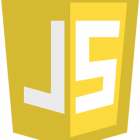 JavaScript
JavaScript  Java
Java 
