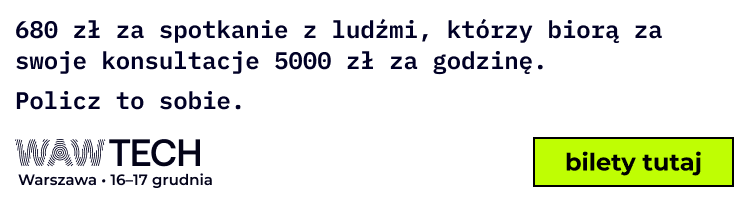Witam,
Mam pewien problem z projektem opartym na OpenCv w Pythonie. Chodzi dokładniej o tracking obiektów na filmiku mp4. Znajdę tu kogoś kto może mi pomóc w rozwiązaniu pewnych problemów ? :D
Pozdrawiam
OpenCv

- Rejestracja: dni
- Ostatnio: dni
- Postów: 2
0

- Rejestracja: dni
- Ostatnio: dni
- Postów: 2
0
Tak wygląda kod nad którym pracuje, oczywiście jest on z tutoriali, ponieważ uczę się dopiero pracy z Pytronem i OpenCv. Problem jest taki że nie wiem jak napisać funkcje do zliczania kontaktów z piłką poszczególnych drużyn.
# Import libraries
import cv2
import os
import numpy as np
# Reading the video
vidcap = cv2.VideoCapture('cutvideo.mp4')
success, image = vidcap.read()
count = 0
success = True
idx = 0
# Read the video frame by frame
while success:
# converting into hsv image
hsv = cv2.cvtColor(image, cv2.COLOR_BGR2HSV)
# green range
lower_green = np.array([31, 114, 74])
upper_green = np.array([64, 215, 255])
# blue range
lower_blue = np.array([47, 0, 0])
upper_blue = np.array([137, 197, 255])
# Red range
lower_red = np.array([0, 149, 95])
upper_red = np.array([11, 255, 255])
# white range
lower_white = np.array([25, 100, 199])
upper_white = np.array([140, 158, 255])
# Define a mask ranging from lower to uppper
mask = cv2.inRange(hsv, lower_green, upper_green)
# Do masking
res = cv2.bitwise_and(image, image, mask=mask)
# convert to hsv to gray
res_bgr = cv2.cvtColor(res, cv2.COLOR_HSV2BGR)
res_gray = cv2.cvtColor(res, cv2.COLOR_BGR2GRAY)
# Defining a kernel to do morphological operation in threshold image to
# get better output.
kernel = np.ones((13, 13), np.uint8)
thresh = cv2.threshold(res_gray, 127, 255, cv2.THRESH_BINARY_INV | cv2.THRESH_OTSU)[1]
thresh = cv2.morphologyEx(thresh, cv2.MORPH_CLOSE, kernel)
# find contours in threshold image
contours,hierachy=cv2.findContours(thresh,cv2.RETR_TREE,cv2.CHAIN_APPROX_SIMPLE)
prev = 0
font = cv2.FONT_HERSHEY_SIMPLEX
for c in contours:
x, y, w, h = cv2.boundingRect(c)
# Detect players
if (h >= (1.5) * w):
if (w > 15 and h >= 15):
idx = idx + 1
player_img = image[y:y + h, x:x + w]
player_hsv = cv2.cvtColor(player_img, cv2.COLOR_BGR2HSV)
# If player has blue jersy
mask1 = cv2.inRange(player_hsv, lower_blue, upper_blue)
res1 = cv2.bitwise_and(player_img, player_img, mask=mask1)
res1 = cv2.cvtColor(res1, cv2.COLOR_HSV2BGR)
res1 = cv2.cvtColor(res1, cv2.COLOR_BGR2GRAY)
nzCount = cv2.countNonZero(res1)
# If player has red jersy
mask2 = cv2.inRange(player_hsv, lower_red, upper_red)
res2 = cv2.bitwise_and(player_img, player_img, mask=mask2)
res2 = cv2.cvtColor(res2, cv2.COLOR_HSV2BGR)
res2 = cv2.cvtColor(res2, cv2.COLOR_BGR2GRAY)
nzCountred = cv2.countNonZero(res2)
if (nzCount >= 20):
# Mark blue jersy players as france
cv2.putText(image, 'Chelsea', (x - 2, y - 2), font, 0.8, (255, 0, 0), 2, cv2.LINE_AA)
cv2.rectangle(image, (x, y), (x + w, y + h), (255, 0, 0), 3)
else:
pass
if (nzCountred >= 20):
# Mark red jersy players as belgium
cv2.putText(image, str(x), (x - 2, y - 2), font, 0.8, (0, 0, 255), 2, cv2.LINE_AA)
cv2.rectangle(image, (x, y), (x + w, y + h), (0, 0, 255), 3)
else:
pass
if ((h >= 1 and w >= 1) and (h <= 30 and w <= 30)):
player_img = image[y:y + h, x:x + w]
player_hsv = cv2.cvtColor(player_img, cv2.COLOR_BGR2HSV)
# white ball detection
mask1 = cv2.inRange(player_hsv, lower_white, upper_white)
res1 = cv2.bitwise_and(player_img, player_img, mask=mask1)
res1 = cv2.cvtColor(res1, cv2.COLOR_HSV2BGR)
res1 = cv2.cvtColor(res1, cv2.COLOR_BGR2GRAY)
nzCount = cv2.countNonZero(res1)
if (nzCount >= 3):
# detect football
cv2.putText(image, 'pilka', (x - 2, y - 2), font, 0.8, (0, 255, 0), 2, cv2.LINE_AA)
cv2.rectangle(image, (x, y), (x + w, y + h), (0, 255, 0), 3)
cv2.imwrite("./Cropped/frame%d.jpg" % count, res)
print
'Read a new frame: ', success # save frame as JPEG file
count += 1
cv2.imshow('Match Detection', image)
if cv2.waitKey(1) & 0xFF == ord('q'):
break
success, image = vidcap.read()
contour, hierachy = cv2.findContours(thresh, cv2.RETR_EXTERNAL, cv2.CHAIN_APPROX_SIMPLE)
print(len(contour))
vidcap.release()
cv2.destroyAllWindows()