Poproszę o pomoc,bo utknąłem.
Próbowałem znaleźć prawidłowe postępowanie jak naprawić / usunąć uszkodzone Instancje (z tego co znalazłem w "necie" wiem że jest to możliwe poprzez rejestr) ale nie udało mi się znaleźć szczegółów jak...
Robiłem Update SQL Server Express z wersji 2017 do 2019.
Wszystko poszło bez "błędów" następnie zainstalowałem dostępne Update też bez błędów i się posypało.... efekt jest taki jak zrzut ekranu poniżej.
Próbowałem odinstalować Update, ale cały czas mam ten ekran.
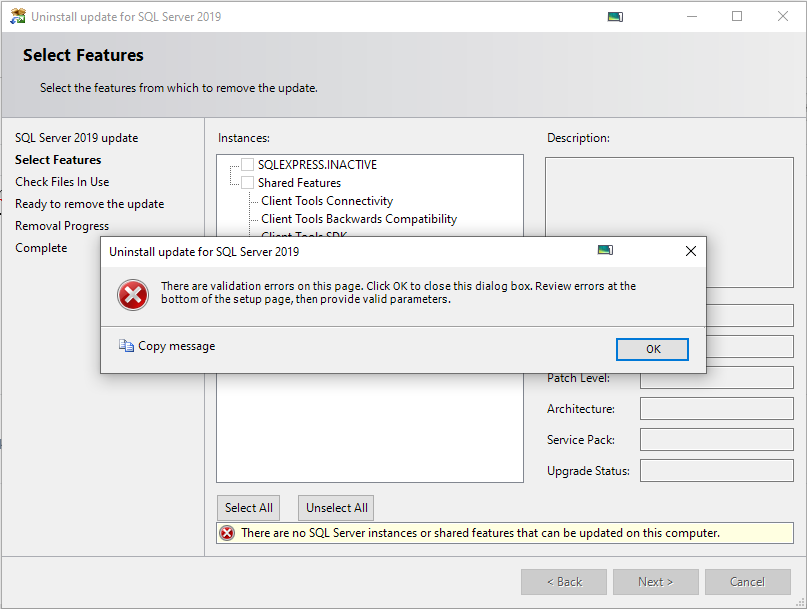
Do tego SQL cały czas próbuje zainstalować Update, który jest już wgrany...?
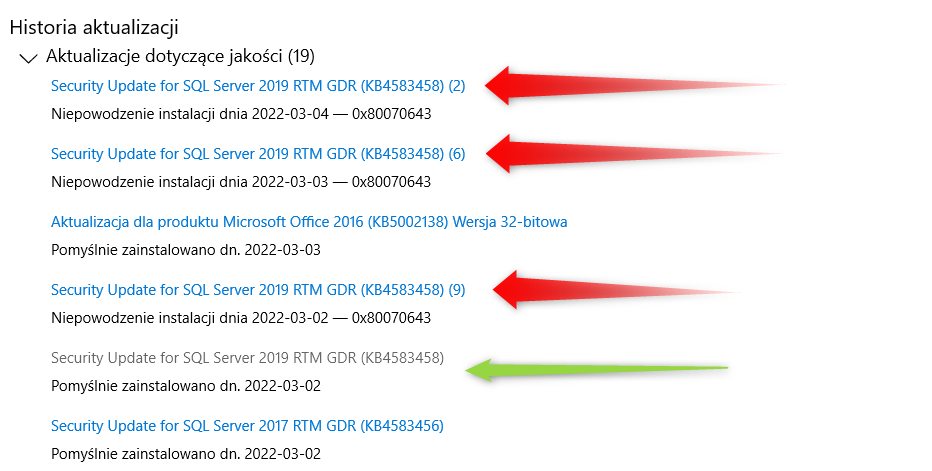
Sam Server i bazy działają.
Overall summary:
Final result: The patch installer has failed to update the shared features. To determine the reason for failure, review the log files.
Exit code (Decimal): -2042429437
Exit facility code: 1603
Exit error code: 3
Exit message: No features were updated during the setup execution. The requested features may not be installed or features are already at a higher patch level. Please review the summary.txt logs for further details. There are no SQL Server patches required for this feature. The SQL Server patch package is part of a general distribution release (GDR). This package cannot be applied since this SQL Server feature has already been patched. To continue, you must install a higher version of the SQL Server patch.
Start time: 2022-03-03 18:42:17
End time: 2022-03-03 18:42:24
Requested action: Patch
Machine Properties:
Machine name: TECHNOLOG3
Machine processor count: 8
OS version: Microsoft Windows 10 Pro (10.0.19044)
OS service pack:
OS region: Polska
OS language: polski (Polska)
OS architecture: x64
Process architecture: 64 Bit
OS clustered: No
Product features discovered:
Product Instance Instance ID Feature Language Edition Version Clustered Configured
SQL Server 2017 SQLEXPRESS MSSQL14.SQLEXPRESS Database Engine Services 1033 Express Edition 14.0.2037.2 No Yes
SQL Server 2017 SQLEXPRESS MSSQL14.SQLEXPRESS SQL Server Replication 1033 Express Edition 14.0.2037.2 No Yes
SQL Server 2017 SQLEXPRESS MSSQL14.SQLEXPRESS Full-Text and Semantic Extractions for Search 1033 Express Edition 14.0.2037.2 No Yes
SQL Server 2017 SQLEXPRESS MSSQL14.SQLEXPRESS Machine Learning Services and Language Extensions 1033 Express Edition 14.0.2037.2 No Yes
SQL Server 2017 SQLEXPRESS MSSQL14.SQLEXPRESS AdvancedAnalytics\sql_inst_mr 1033 Express Edition 14.0.2037.2 No Yes
SQL Server 2017 SQLEXPRESS MSSQL14.SQLEXPRESS AdvancedAnalytics\sql_inst_mpy 1033 Express Edition 14.0.2037.2 No Yes
SQL Server 2017 Client Tools Connectivity 1033 14.0.1000.169 No Yes
SQL Server 2017 Client Tools Backwards Compatibility 1033 14.0.1000.169 No Yes
SQL Server 2017 Client Tools SDK 1033 14.0.1000.169 No Yes
SQL Server 2017 LocalDB 1033 Express Edition 14.0.2037.2 No Yes
SQL Server 2019 SQLEXPRESS.INACTIVE MSSQL15.SQLEXPRESS Database Engine Services 1033 Express Edition 15.0.2000.5 No Yes
SQL Server 2019 SQLEXPRESS.INACTIVE MSSQL15.SQLEXPRESS SQL Server Replication 1033 Express Edition 15.0.2000.5 No Yes
SQL Server 2019 SQLEXPRESS.INACTIVE MSSQL15.SQLEXPRESS Full-Text and Semantic Extractions for Search 1033 Express Edition 15.0.2000.5 No Yes
SQL Server 2019 SQLEXPRESS.INACTIVE MSSQL15.SQLEXPRESS Machine Learning Services and Language Extensions 1033 Express Edition 15.0.2000.5 No Yes
SQL Server 2019 SQLEXPRESS.INACTIVE MSSQL15.SQLEXPRESS AdvancedAnalytics\sql_inst_mr 1033 Express Edition 15.0.2000.5 No Yes
SQL Server 2019 SQLEXPRESS.INACTIVE MSSQL15.SQLEXPRESS AdvancedAnalytics\sql_inst_mpy 1033 Express Edition 15.0.2000.5 No Yes
SQL Server 2019 Client Tools Connectivity 1033 15.0.2000.5 No Yes
SQL Server 2019 Client Tools Backwards Compatibility 1033 15.0.2000.5 No Yes
SQL Server 2019 Client Tools SDK 1033 15.0.2000.5 No Yes
SQL Server 2019 LocalDB 1033 Express Edition 15.0.4198.2 No Yes
Package properties:
Description: Microsoft SQL Server 2019
ProductName: SQL Server 2019
Type: RTM
Version: 15
SPLevel: 0
KBArticle: KB4583458
KBArticleHyperlink: https://support.microsoft.com/?kbid=4583458
PatchType: GDR
AssociatedHotfixBuild: 4083
Platform: x64
PatchLevel: 15.0.2080.9
ProductVersion: 15.0.2000.5
GDRReservedRange: 15.0.2005.0:15.0.2010.0
Installation location: E:\0d6903492ac6331ab872677f76da\x64\setup\
User Input Settings:
ACTION: Patch
ALLINSTANCES: true
CLUSTERPASSIVE: false
CONFIGURATIONFILE:
ENU: false
HELP: false
IACCEPTPYTHONLICENSETERMS: false
IACCEPTROPENLICENSETERMS: true
IACCEPTSQLSERVERLICENSETERMS: true
IACKNOWLEDGEENTCALLIMITS: false
INDICATEPROGRESS: false
INSTANCEID: <empty>
INSTANCENAME: <empty>
MRCACHEDIRECTORY:
QUIET: true
QUIETSIMPLE: false
SUPPRESSPAIDEDITIONNOTICE: false
SUPPRESSPRIVACYSTATEMENTNOTICE: false
UIMODE: Normal
X86: false
Rules with failures or warnings:
Rules report file: The rule result report file is not available.
Exception summary:
The following is an exception stack listing the exceptions in outermost to innermost order
Inner exceptions are being indented
Exception type: Microsoft.SqlServer.Configuration.MsiExtension.PatchNoopException
Message:
No features were updated during the setup execution. The requested features may not be installed or features are already at a higher patch level. Please review the summary.txt logs for further details.
There are no SQL Server patches required for this feature.
The SQL Server patch package is part of a general distribution release (GDR). This package cannot be applied since this SQL Server feature has already been patched. To continue, you must install a higher version of the SQL Server patch.
HResult : 0x86430003
FacilityCode : 1603 (643)
ErrorCode : 3 (0003)
Data:
SummaryMessage =
There are no SQL Server patches required for this feature.
The SQL Server patch package is part of a general distribution release (GDR). This package cannot be applied since this SQL Server feature has already been patched. To continue, you must install a higher version of the SQL Server patch.
WatsonData = Microsoft.SqlServer.Configuration.MsiExtension.PatchNoopException@3
DisableWatson = true
Stack:
w Microsoft.SqlServer.Configuration.SetupExtension.SetInstanceInstallStateAction.GetEligiableInstances()
w Microsoft.SqlServer.Configuration.SetupExtension.SetInstanceInstallStateAction.ExecuteAction(String actionId)
w Microsoft.SqlServer.Chainer.Infrastructure.Action.Execute(String actionId, TextWriter errorStream)
w Microsoft.SqlServer.Setup.Chainer.Workflow.ActionInvocation.<>c__DisplayClass2_0.<ExecuteActionWithRetryHelper>b__0()
w Microsoft.SqlServer.Setup.Chainer.Workflow.ActionInvocation.ExecuteActionHelper(ActionWorker workerDelegate)
- 180104-2022-03-04-13h05-54.png (31 KB) - ściągnięć: 9
- 180069-2022-03-04-13h12-49.png (67 KB) - ściągnięć: 13
- 198234-obraz.png (61 KB) - ściągnięć: 15
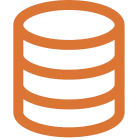 SQL
SQL